前后端分离的开发模式已经越来越流行,但是前后端的开发进度并不能完全保持一致,当前端需要调用后端尚未开发的RESTful接口时不得不等待后端开发完毕,这将影响并行开发的效率。http://wiremock.org就是一款用于解决这个问题的开源框架。WireMock可以快速的伪造RESTful接口并返回伪造的JSON数据。这里简单记录下WireMock的使用方法。
搭建WireMock服务器
我们在本地搭建一个WireMock服务器。通过http://repo1.maven.org/maven2/com/github/tomakehurst/wiremock-standalone/2.18.0/wiremock-standalone-2.18.0.jar下载wiremock-standalone-x.xx.xx.jar,然后使用java -jar命令运行:
1 | java -jar wiremock-standalone-2.18.0.jar --port=8080 |
启动界面: 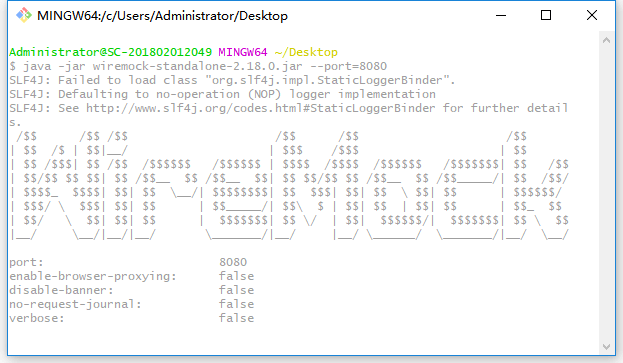
WireMock的简单使用
为了方便,我们在Spring Boot环境里进行编写。
在项目中引入WireMock依赖:
1 | <dependency> |
新建一个MockServer类,包含main方法,并引入com.github.tomakehurst.wiremock.client.WireMock的所有静态方法:
1 | import static com.github.tomakehurst.wiremock.client.WireMock.*; |
上面代码主要分为三个步骤:
使用
configureFor方法配置WireMock服务器的地址为http://localhost:8080;调用
removeAllMappings清除WireMock服务器里所有配置;调用
stubFor打桩,并模拟了一个HTTP GET请求,然后返回200状态码,返回报文头部包含JSON信息。这里URL使用方法urlEqualTo全匹配,WireMock也提供了正则表达式匹配URL的方法。
在配置完了后运行main方法,就可以将我们的配置写到WireMock服务器里,这时候在浏览器中调用http://localhost:8080/user/1便能看到我们模拟的输出结果:
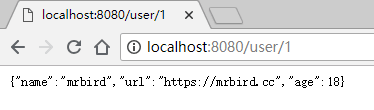
这里推荐个在线JSON编辑器:https://www.bejson.com/jsoneditoronline/。
简单封装
我们可以对上面的代码进行简单的封装,方便重用:
1 | import org.apache.commons.io.FileUtils; |
上面代码封装了一个getMock方法,用于处理get类型的Mock,参数为模拟URL和模拟JSON文件。
我们在src/main/resource/mock/response目录下创建一个user.json文件:
1 | { |
后面我们只需要像下面这样调用就行了:
1 | getMock("/user/1", "user.json"); |
WireMock还提供了许多别的功能,具体可以参考官方文档 http://wiremock.org/docs/。

