本节简单介绍下如何在Spring Boot引入WebSocket,实现简单的客户端与服务端建立长连接并互发送文本消息。
框架搭建
新建一个Spring Boot项目,artifactId为spring-boot-websocket-socketjs,项目结构如下图所示:
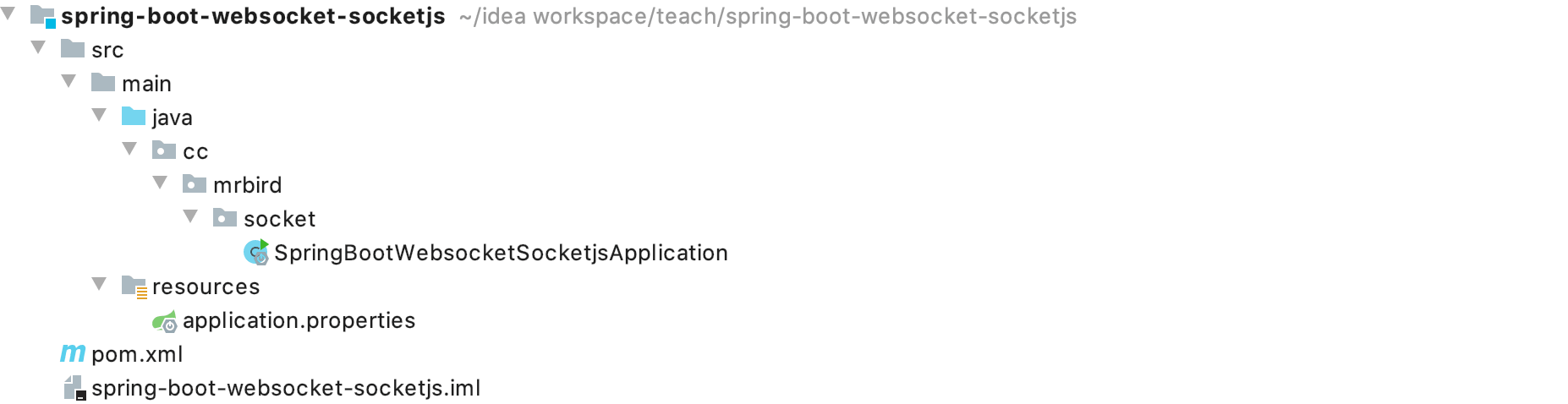
项目的pom内容如下:
1 |
|
引入了spring-boot-starter-websocket和spring-boot-starter-web依赖。
构建服务端
在cc.mrbird.socket目录下新建handler包,然后在该包下新建MyStringWebSocketHandler继承TextWebSocketHandler:
1 |
|
该类重写了父类AbstractWebSocketHandler的四个方法:
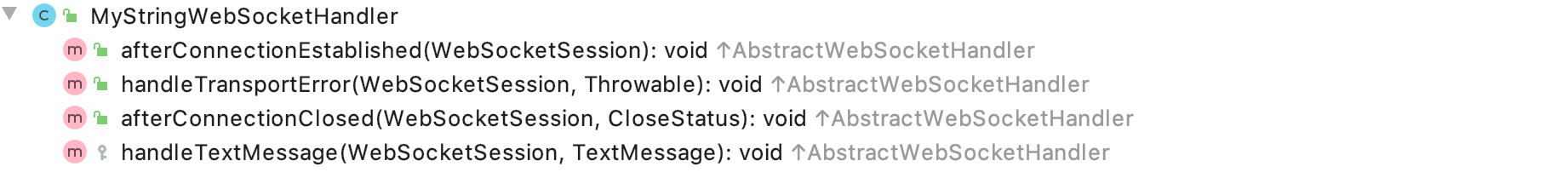
afterConnectionEstablished,和客户端链接成功的时候触发该方法;
handleTransportError,和客户端连接失败的时候触发该方法;
afterConnectionClosed,和客户端断开连接的时候触发该方法;
handleTextMessage,和客户端建立连接后,处理客户端发送的请求。
WebSocketSession对象代表每个客户端会话,包含许多实用方法:
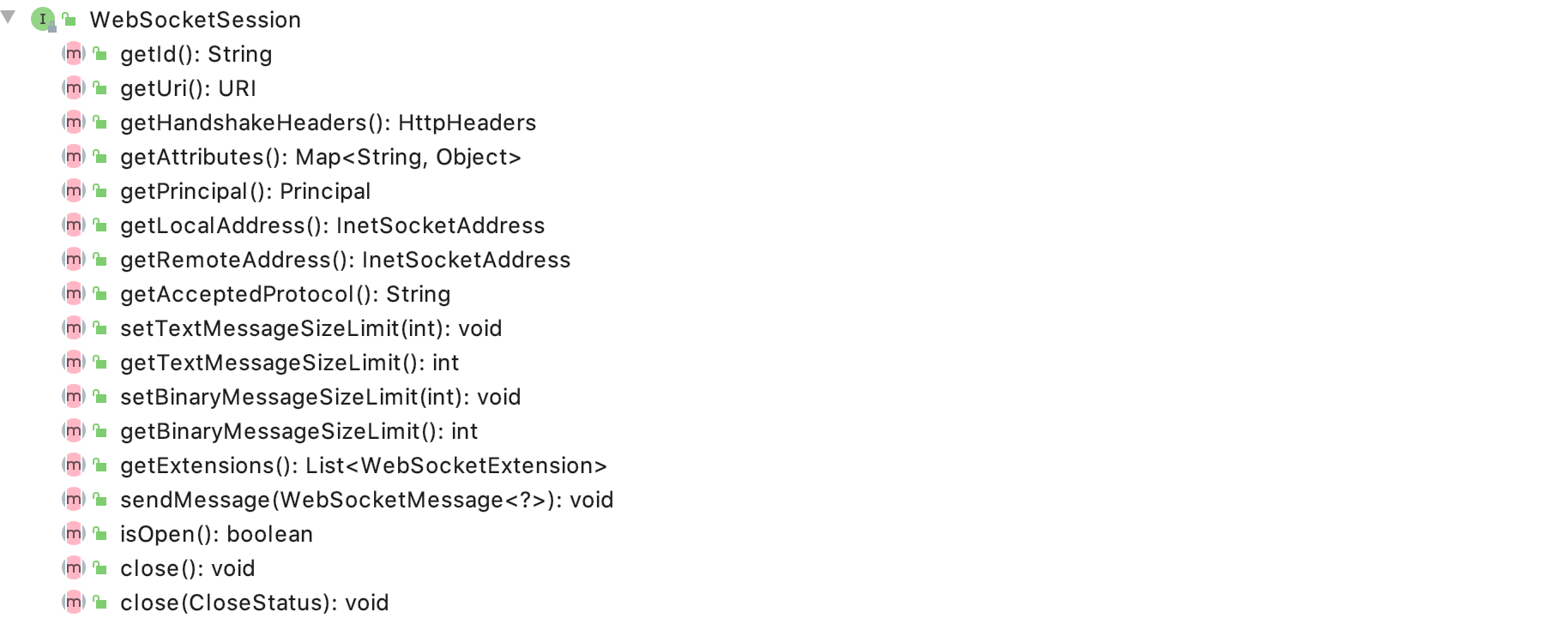
方法见名知意,就不赘述了。
此外,因为我们的目的是实现和客户端的通信,并且内容为文本内容,所以我们继承的是TextWebSocketHandler;如果传输的是二进制内容,则可以继承BinaryWebSocketHandler,更多信息可以自行查看WebSocketHandler的子类。
接着在cc.mrbird.socket目录下新建configure包,然后在该包下新建WebSocketServerConfigure配置类:
1 |
|
@EnableWebSocket用于开启WebSocket相关功能,我们注入了上面创建的MyStringWebSocketHandler,并将其注册到了WebSocketHandlerRegistry。
上面代码的含义是,当客户端通过/connecturl和服务端连接通信时,使用MyStringWebSocketHandler处理会话。withSockJS的含义是,通信的客户端是通过SockJS实现的,下面会介绍到。
构建客户端
SockJS是一个JS插件,用于构建WebSocket,兼容性好。
在resources目录下新建static包,然后在该包下新建client.html:
1 |
|
html,css那些都不重要,重要的是我们引入了SockJS库。在connect()方法中,我们通过new SockJS(/connect)和上面的服务端建立了Socket通信。SockJS对象包含几个常用的实用方法:
onopen,和服务端讲了连接后的回调方法;onmessage,服务端返回消息时的回调方法;onclose,和服务端断开连接的回调方法;send,发送消息给服务端;close,断开和服务端的连接。
上面的JS较为简单,其他逻辑自己看看吧。
通信测试
启动项目,浏览器访问:http://localhost:8080/client.html:
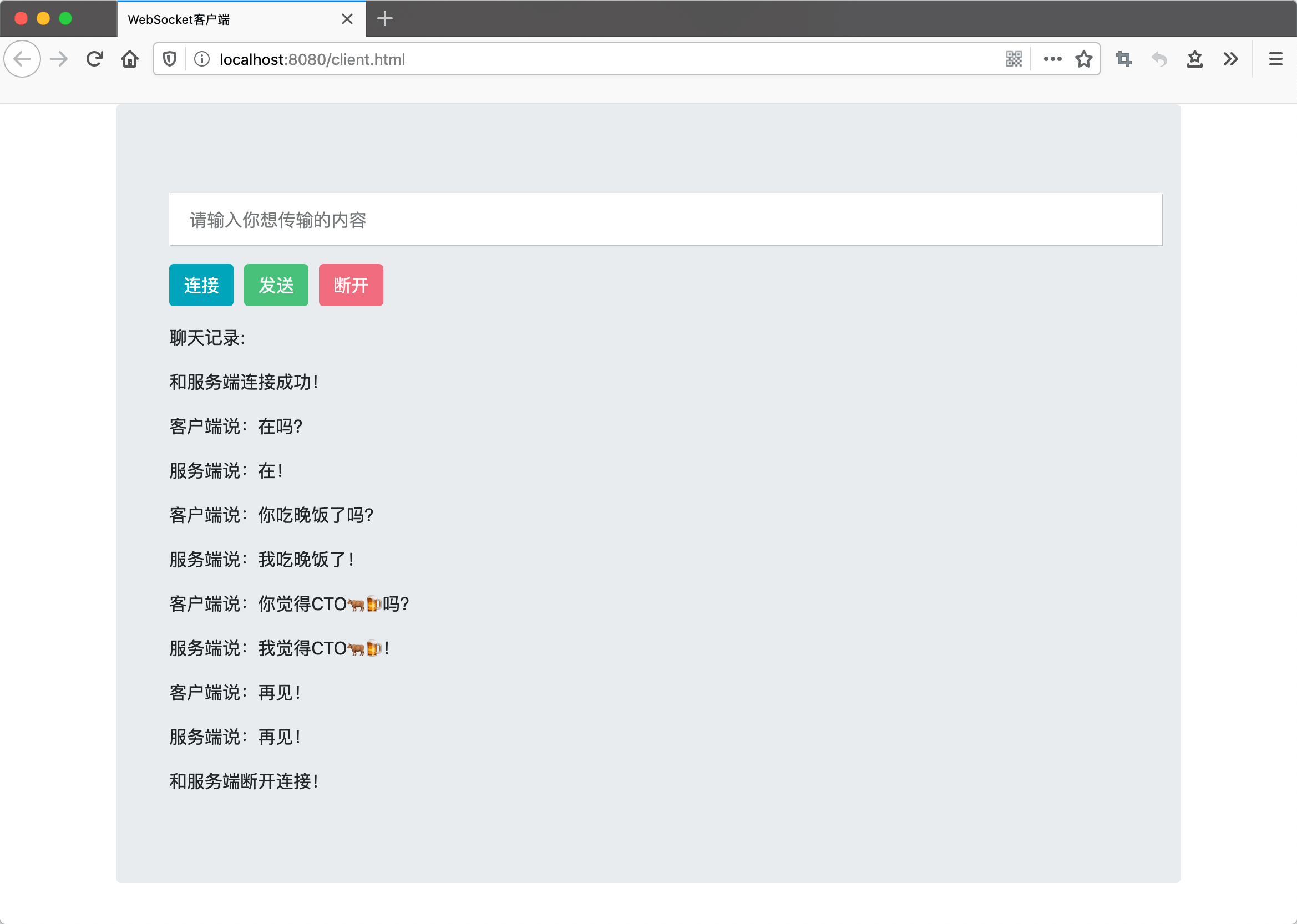
源码连接:https://github.com/wuyouzhuguli/SpringAll/tree/master/76.spring-boot-websocket-socketjs。

