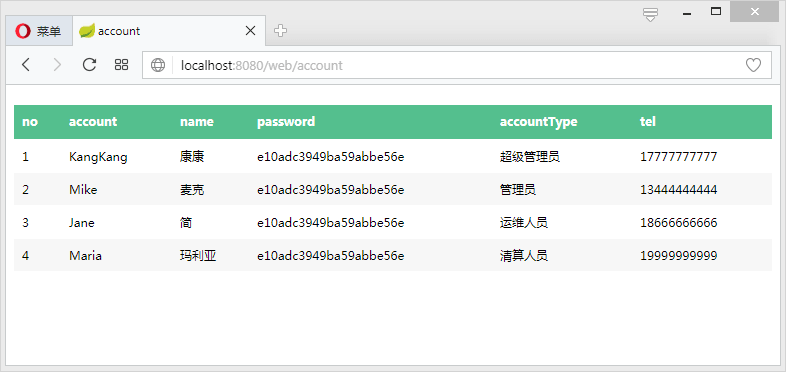Spring Boot支持FreeMarker、Groovy、Thymeleaf和Mustache四种模板解析引擎,官方推荐使用Thymeleaf。
spring-boot-starter-thymeleaf
在Spring Boot中使用Thymeleaf只需在pom中加入Thymeleaf的starter即可:
1 | <dependency> |
在Spring Boot 1.5.9.RELEASE版本中,默认的Thymeleaf版本为2.1.6.RELEASE版本,这里推荐使用3.0以上版本。在pom中将Thymeleaf的版本修改为3.0.2.RELEASE:
1 | <properties> |
在Spring Boot中,默认的html页面地址为src/main/resources/templates,默认的静态资源地址为src/main/resources/static。
Thymeleaf默认配置
在Spring Boot配置文件中可对Thymeleaf的默认配置进行修改:
1 | #开启模板缓存(默认值:true) |
一般开发中将spring.thymeleaf.cache设置为false,其他保持默认值即可。
简单示例
编写一个简单的Controller:
1 |
|
编写account.html页面:
1 |
|
最终项目目录如下所示:
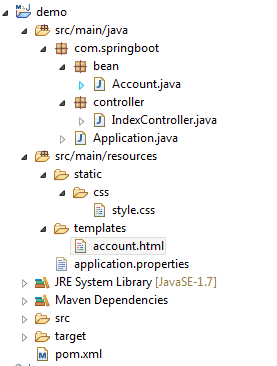
启动项目,访问http://localhost:8080/web/account: