Linux文件内容查阅主要使用以下命令:
cat:由第一行开始显示文件内容。
tac:从最后一行开始显示,可以看出 tac 是 cat 的倒着写。
nl:显示的时候,顺道输出行号。
more:一页一页的显示文件内容。
less:与 more 类似,但是比 more 更好的是,他可以往前翻页。
head:只看头几行。
tail:只看尾巴几行。
od:以二进制的方式读取文件内容。
直接检视文件内容
cat:
cat 是 Concatenate (连续) 的简写,主要的功能是将一个文件的内容连续的印出在屏幕上面。
语法:
1 | cat [-AbEnTv] |
示例:
使用cat命令查阅/etc/legal文件内容,并加上行号:
1 | root@ubuntu:~# cat -n /etc/legal |
tac(反向列示):
tac 刚好是将 cat 反写过来,所以他的功能就跟 cat 相反。cat 是由第一行到最后一行连续显示在屏幕上,而 tac 则是由最后一行到第一行反向在屏幕上显示出来。
使用tac命令查阅/etc/legal文件内容:
1 | root@ubuntu:~# tac /etc/legal |
nl(添加行号打印):
nl可以将输出的文件内容自动的加上行号。其预设的结果与cat -n有点不太一样, nl可以将行号做比较多的显示设计,包括位数与是否自动补齐 0 等等的功能。
语法:
1 | nl [-bnw] 文件 |
示例:
使用nl显示/etc/legal文件内容:
1 | root@ubuntu:~# nl /etc/legal |
可见,空行并没有显示行号,可以使用-b a选项显示空行行号:
1 | root@ubuntu:~# nl -b a /etc/legal |
可翻页查阅
当文件内容较多的时候,可以使用more和less命令来翻页显示文件内容。
more:
使用more查阅/etc/ltrace.conf,页面最后一行会显示出目前显示的百分比:
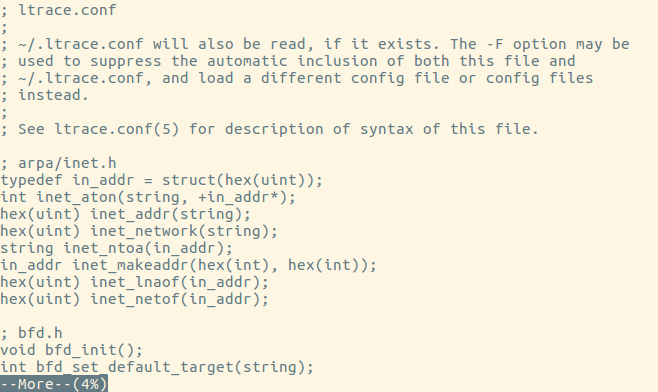
还可以在最后一行输入一些有用的指令:
1 | 空格键 (space):代表向下翻一页; |
less:
less 的用法比起 more 又更加的有弹性,less可用的指令有: bash 空格键 :向下翻动一页; [pagedown]:向下翻动一页; [pageup] :向上翻动一页; /字符串 :向下搜寻『字符串』的功能; ?字符串 :向上搜寻『字符串』的功能; n :重复前一个搜寻 (与 / 或 ? 有关) N :反向的重复前一个搜寻 (与 / 或 ? 有关) g :前进到这个资料的第一行去; G :前进到这个数据的最后一行去 (注意大小写); q :离开 less 这个程序。
1 | ## 以行为单位查阅 |
示例:
1 | #使用head指令查阅/etc/ltrace.conf,默认输出前10行 |
如果数字是负数的话,如使用指令head -n -100 /etc/file 则表示输出file文件去除后100行后的所有行。即如果file文件有150行,使用该指令后,只会输出前50行。
tail(取出后面几行):
语法:
1 | tail [-n number] 文件 |
如果要查阅/etc/ltrace.conf第11行到20行的数据,我们可以使用管线 (|)连接head和tail指令。
管线的意思是:前面的指令所输出的讯息,请透过管线交由后续 的指令继续使用。
1 | root@ubuntu:~# head -n 20 /etc/ltrace.conf | tail -n 10 |
加上行号:
1 | root@ubuntu:~# cat -n /etc/ltrace.conf | head -n 20 | tail -n 10 |
非纯文本档: od
当查阅非文本文件的时候,应该使用od命令。
语法:
1 | od [-t TYPE] 文件 |
示例:
将/usr/bin/passwd 的内容使用 ASCII 方式来展现:
1 | od -t c /usr/bin/passwd |
将/etc/issue 这个文件的内容以 8 进位列出储存值与 ASCII 的对照表:
1 | root@ubuntu:~# od -t oCc /etc/issue |
《鸟哥的Linux私房菜》读书笔记

