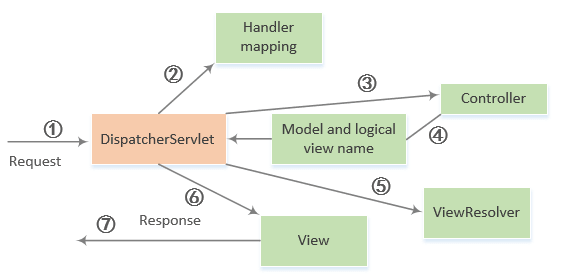guide
下图展示了请求在Spring MVC中的过程:
环境准备
使用Maven构建Spring web MVC project。
新建Maven Project(选中skip archetype selection):
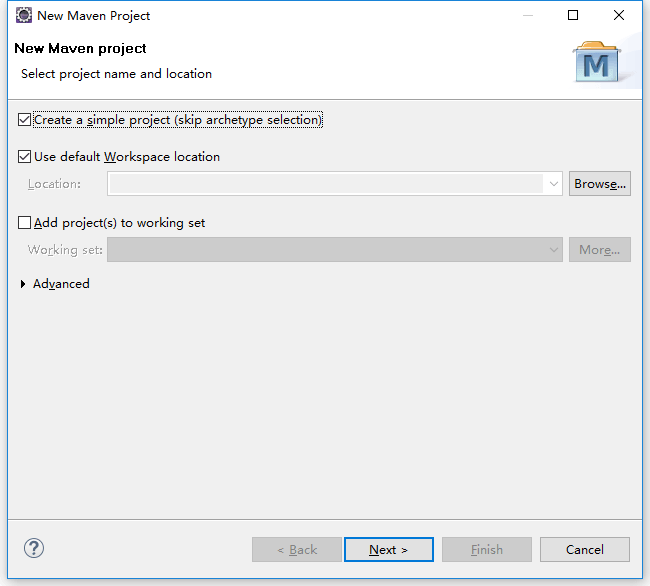
点击next,然后填写Group Id和Artifact Id,打包方式为war:
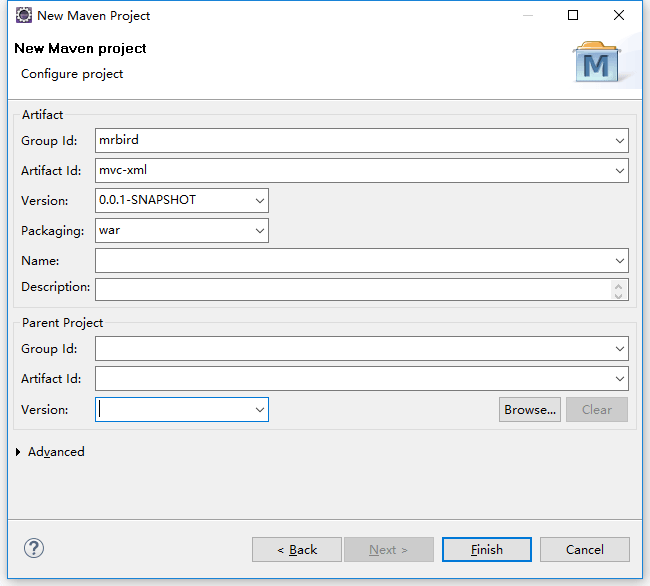
finish后,右击项目,选择properties,选中Deployment Assembly,移除选中的路径:
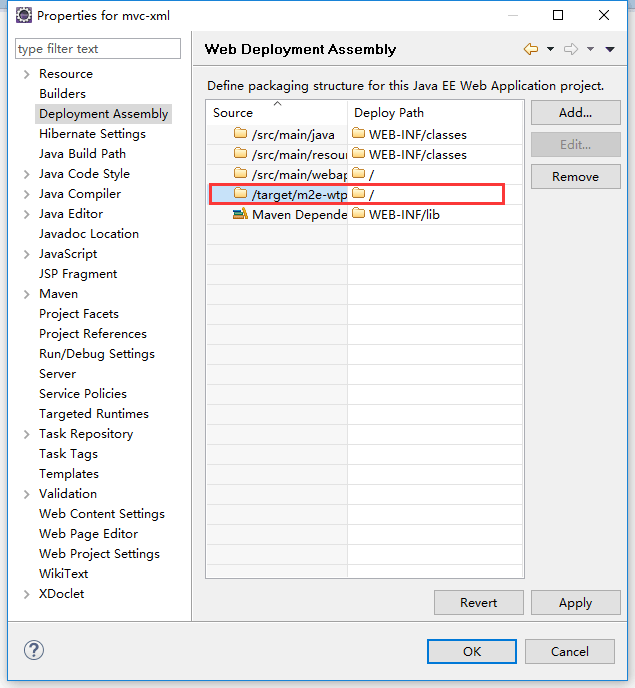
apply后选择Project Facets,勾选Dynamic Web Module,点击下方的Further configuration avaiable:
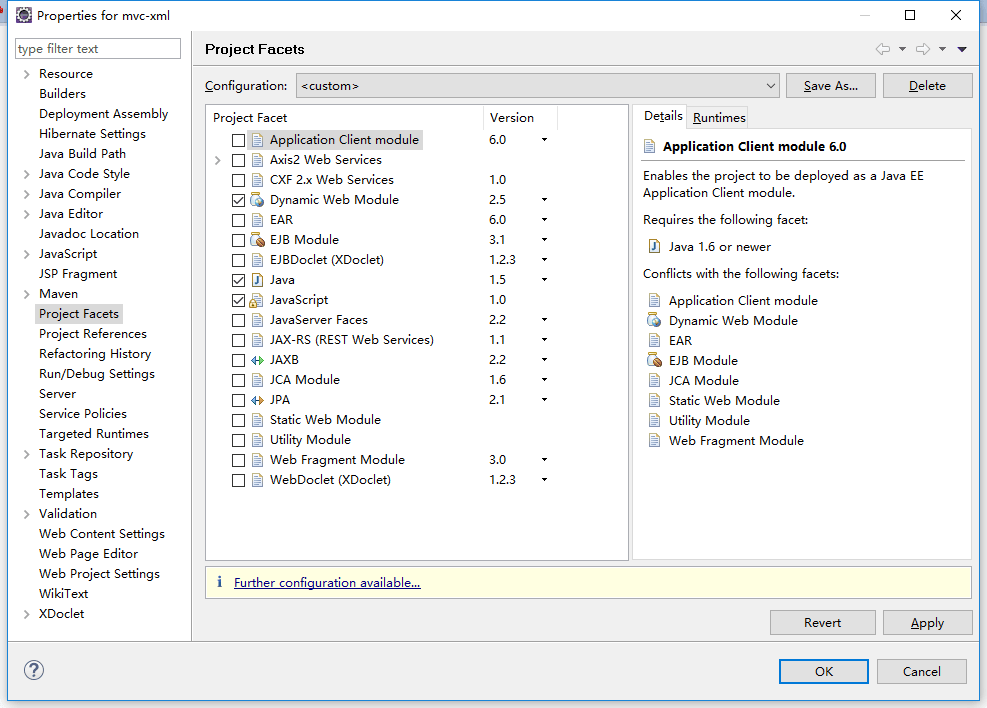
如下填写后确定即可:
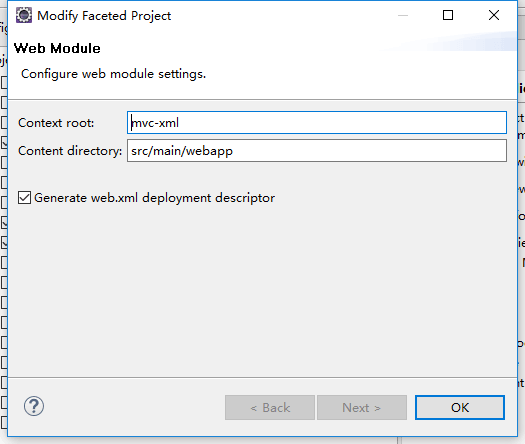
准备好后,在pom中引入依赖以及配置tomcat插件:
1 | <dependencies> |
XML配置搭建
web.xml中配置DispatcherServlet:
1 | <!-- 配置dispatcherServlet --> |
配置applicationContext.xml:
1 |
|
编写一个最简单的cotroller:
1 | import org.springframework.stereotype.Controller; |
编写一个最简单的页面:
1 | <%@ page language="java" contentType="text/html; charset=utf-8" |
一切准备就绪,启动项目,访问http://localhost:8080/mvc-xml/index:
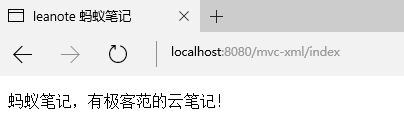
JavaConfig配置搭建
配置DispatcherServlet:
1 | import org.springframework.web.servlet.support |
WebConfig:
1 |
|
新的WebConfig类还扩展了WebMvcConfigurerAdapter并重写了其configureDefaultServletHandling()方法。通过调用DefaultServletHandlerConfigurer的enable()方法,我们要求DispatcherServlet将对静态资源的请求转发到Servlet容器中默认的Servlet上,而不是使用DispatcherServlet本身来处理此类请求。
RootConfig:
1 |
|
Controller和JSP页面同上。